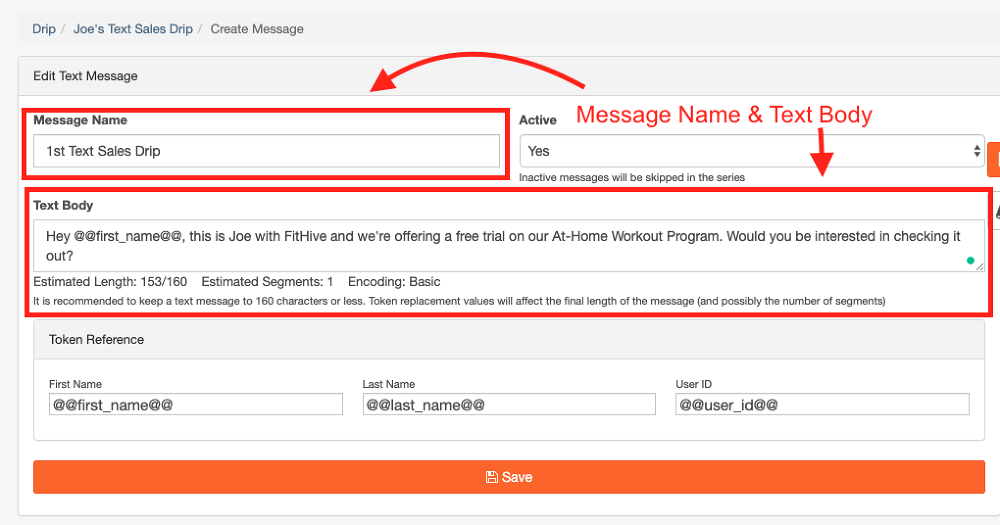-
Text message drip campaign - Similar to email you can set up a sequence of texts that will automatically deliver when you want them to. To get started on these go-to Marketing >> Run Drip Campaigns >> Create Campaigns
-
Combine text and email in drip campaigns - With adding text drips, you can now combine a drip campaign to send both text and email in the same sequence.
- Set the delivery time for your drip campaign - Choose the time of the day you'd like your messages to be delivered. You can change the time for different campaigns but once a time is selected, all messages in that campaign will be delivered at the set time.
- Drip tap displayed on user profile - View what drips a specific member has been added to. You can access this feature by going to People (CRM) >> View Everyone >> Select Member >> Drips
- Add/Remove user from a drip campaign - You can manually add or remove a member from a drip from their profile or directly from the drip campaign its self.
For any additional questions, please see our support library or email us at success@myfithive.com
Category > Section:Marketing Features >Communicate