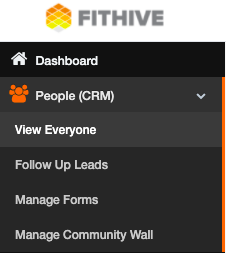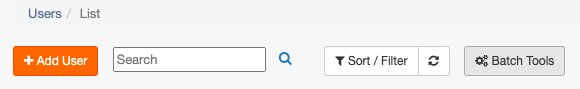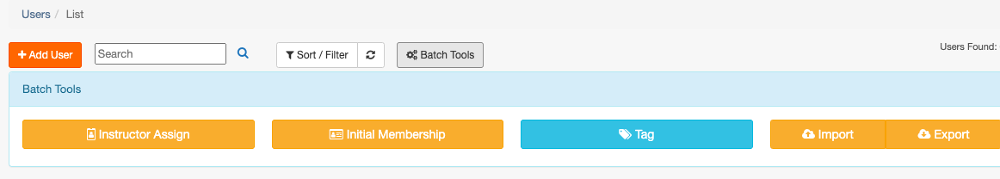From the left-side menu bar, click 'People (CRM)' and then 'View Everyone'.
From there, above the list of your members, you'll see the 'Batch Tools' button. Click that.
It will bring up a page that will allow you to assign people as an instructor, assign first-time memberships to your members with a payment method on file, tag, and import & export clients in a batch manner.
Category > Section:Business Management >People (CRM)