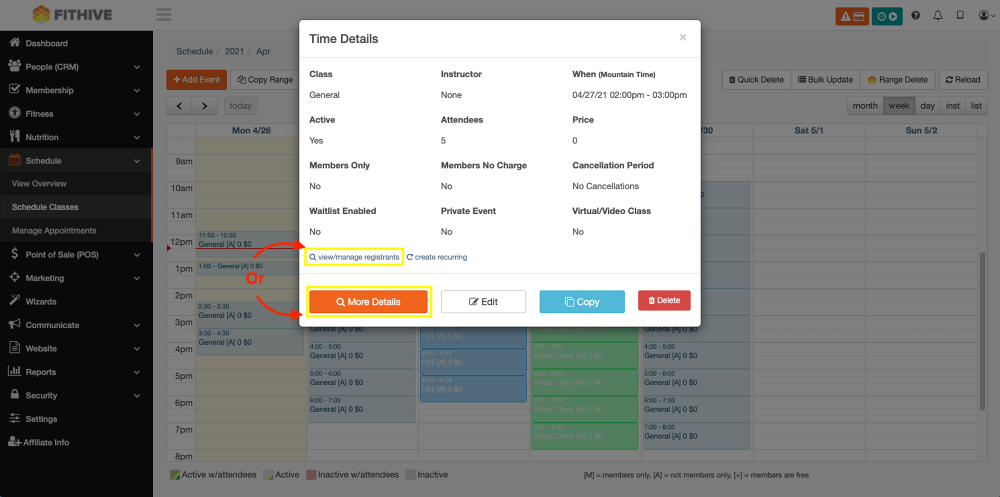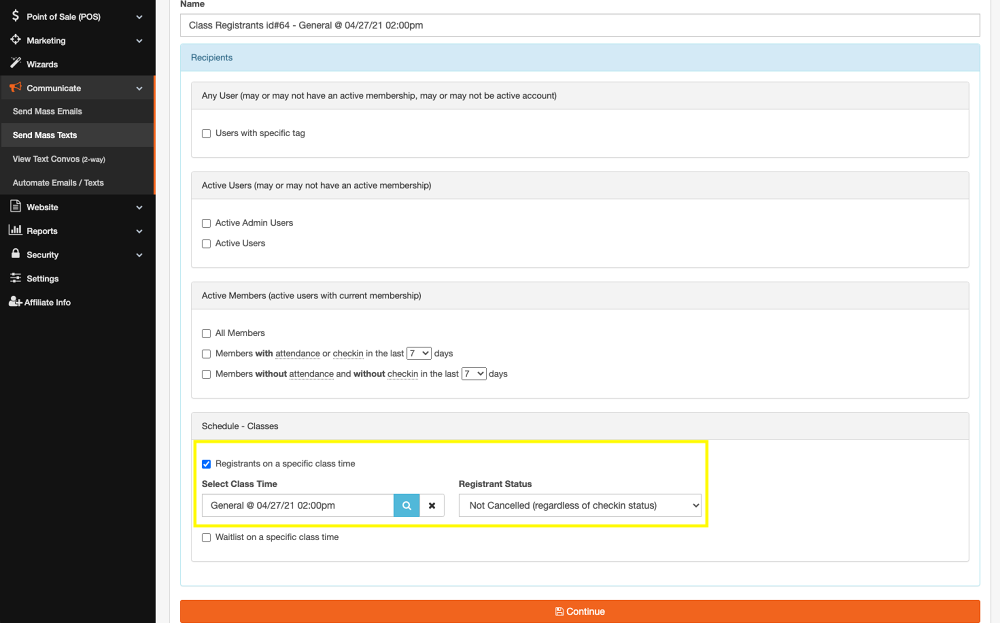Class Communication
This new feature update gives you the ability to send a mass email or text to members who have registered for a class (including the waitlist). From your admin dashboard go to Schedule >> Schedule Classes >> Click into the desired Class Time >> Click View/Manage Registrants or More Details >> Select Text or Email
Send A Text To The Class
You have the ability to choose the Registrant Status to send communication to. The options are Any, Not Cancelled (regardless of check-in status), Checked In (and not cancelled), Not Checked In (and not cancelled), Only Cancelled
You will also have the ability to include or exclude the waitlist on all communications.
Send An Email To The Class
You can also send a Mass Email or Text to a specific class directly from the Communicate tab. From your admin dashboard go to Communicate >> Send Mass Emails or Send Mass Texts >> Choose the option Schedule - Classes >> Select desired Class Time
As always, please feel free to reach out to success@myfithive.com with any questions you may have.
Category > Section:Business Management >Schedule