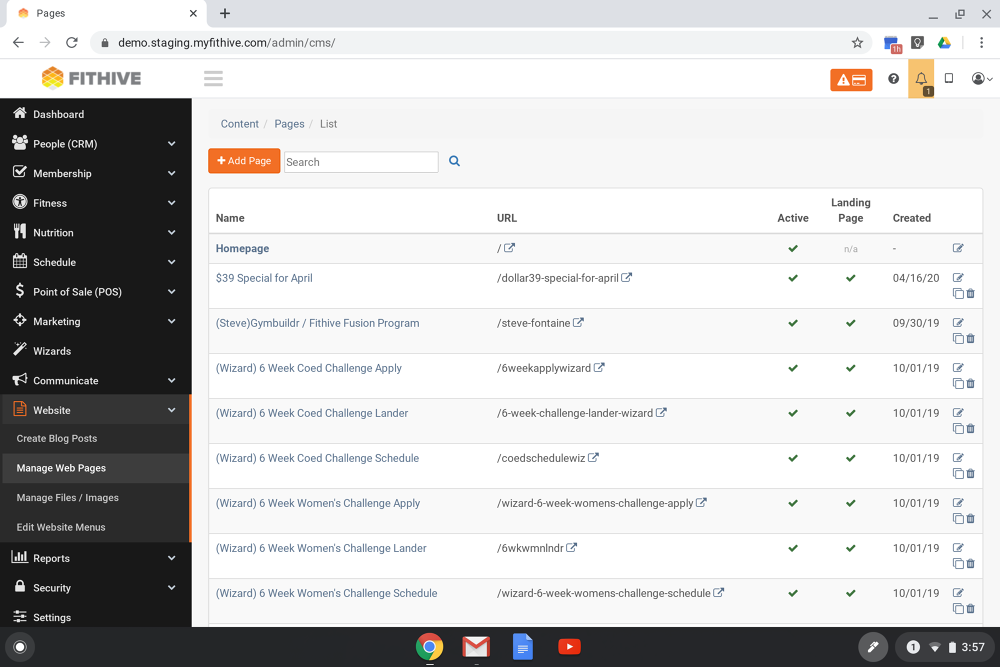Step One: From your admin dashboard, click "Website" and then click "Manage Web Pages"
Step Two: Hover you mouse over the section you'd like to change, and click "Edit"
(please note, you can also click add sections above or below the section in view, or move sections up/down, or delete the section entirely).
Step Three: Update the input field that contains the content you would like to edit, and click "Set Content" when you're done.
Step Four: Click the "Preview" button to review your changes, and click on "Save" when you're ready to make your changes live on your website!
For any additional questions, please see our support library or email us at success@myfithive.com
Category > Section:Business Management >Website