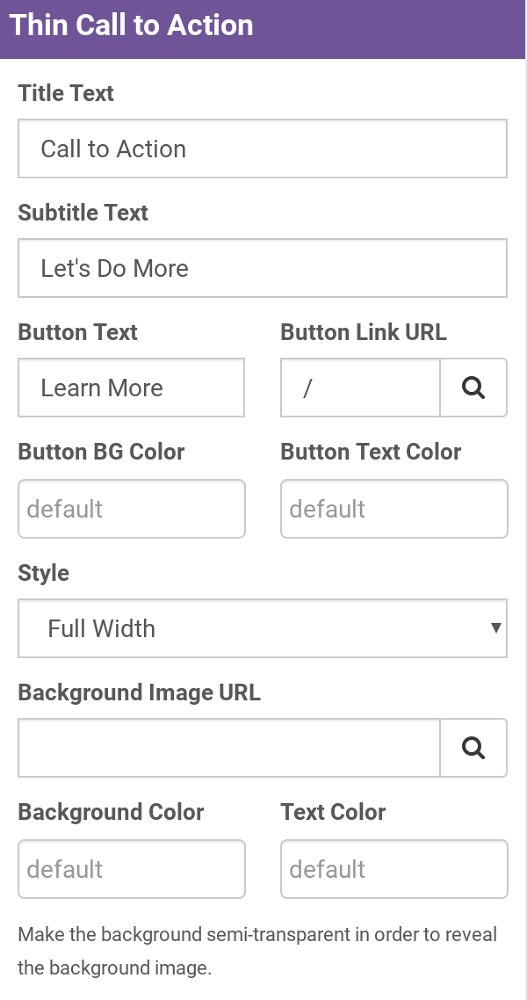Title Text, This is the main text to show up in this widget. Commonly it will say the gym’s call to action, such as “Do you want the body you’ve always dreamed of”
Subtitle Text, this will show up under the main text
Button Text, Use this text to change what you want the button to say (ie Learn more, call now, contact us)
Button link, use the magnifying glass to select the page you want the button to link to. (please note if you haven’t made the page you want to link to yet it will not show as an option. You can however come back to this and edit to add the link once you have made the page.)
Style, you can use this to change where the text and button show on the screen.
Background Image URL, This box will allow you to add an image for the background if you wish
Background Color, will allow you to use a solid color as the background instead of an image
Text Color, use this to select what color text works best with your background.
Category > Section:Business Management >Website