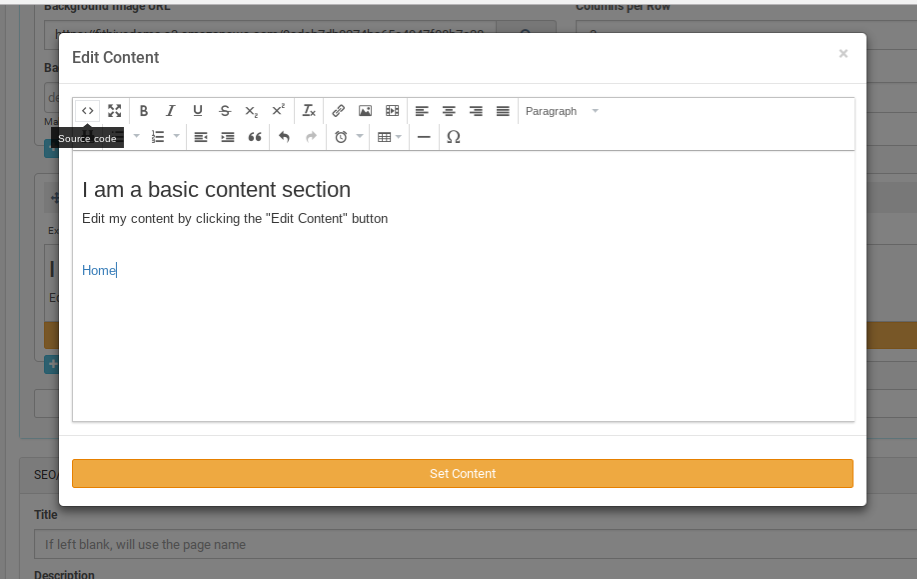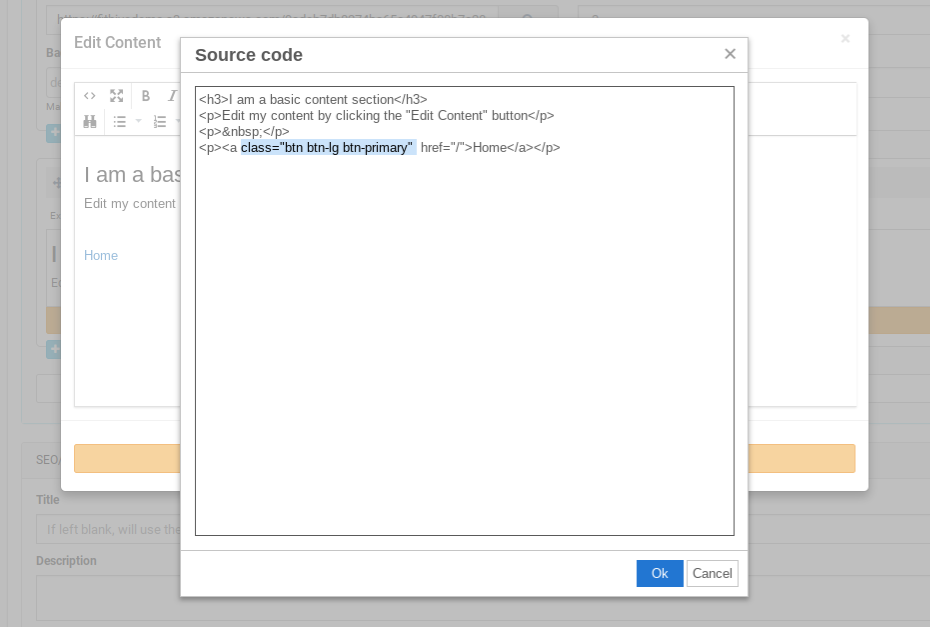You will want to open the basic content selection with the hyperlink you wish to add the button to.
You will want to click the Source code button in the top left corner.
You will then want to locate the P tag
You will want to add " class="btn btn-lg btn-primary" " next to
Once you click okay you should see that the Link is now a button
Remeber when you are done editing the basic content block to click Set content to save your work and before leaving the page to click Save either on the right or at the bottom of the page to save any changes you have made.
Category > Section:Business Management >Website