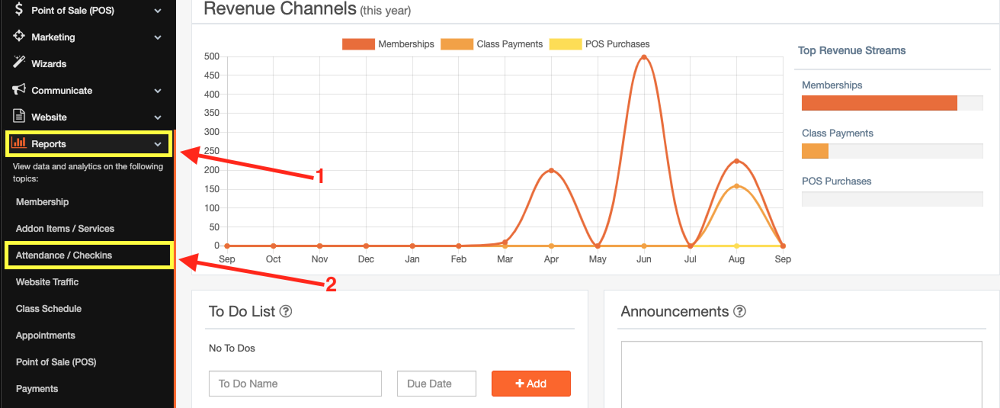Attendance/Checkins Report - Expanded View
We have expanded the Attendance/Checkins report to give you the ability to view all checkins within a set time frame vs only displaying the top 20. To access this, go to Reports >> Attendance/Checkins >> then click View Full/More Details.
You can use the fields highlighted below so search checkins within a specific date range.
Lastly, the default settings will roll (tally) the total number of checkins together per member. If you want to see each individual checkin simply uncheck the box next to Rollup totals by user member.
For any additional questions, please see our support library or email us at success@myfithive.com
Category > Section:Business Management >Reports