Your members are able to print their meal plans by clicking on the Print button towards the top of it (pictured below)
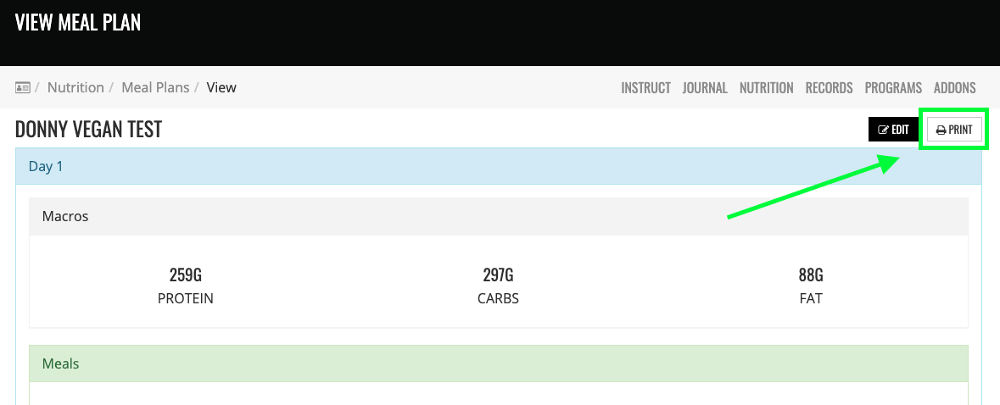
You can also set up your packages as Addon items, which would allow your members to purchase them from their account or mobile app. To do this, go to Settings >> Addons >> Add Membership.

You would repeat this process for any membership/package type you want to make available for them to purchase. Once you have added them your members will simply need to click on Addons from their account or mobile app and they would have the option to purchase them.
Category > Section:Fitness & Nutrition >Nutrition