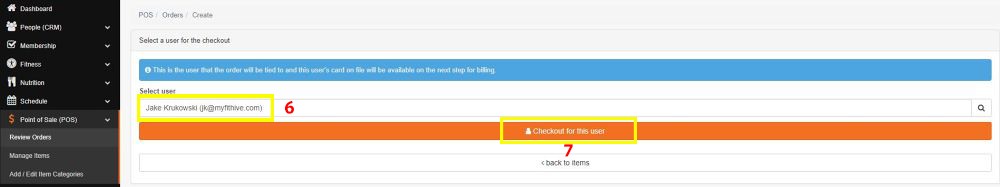To review checkout options for a POS item:
Step 1 - Click POS
Step 2 - Click Review Orders
Step 3 - Click Create Orders
Step 4 - Click Add to Cart under the item being sold
Step 5 - Click Checkout
Step 6 - Select the customer purchasing the item
Step 7 - Click "Checkout for this user"
If paying by card, select the "Credit Card" option. If the customer does not have a credit card on file, click the "put card on file" button
If paying by cash, select the "Cash" option
Step 8 - Click Pay/Submit
Category > Section:Business Management >Point of Sale