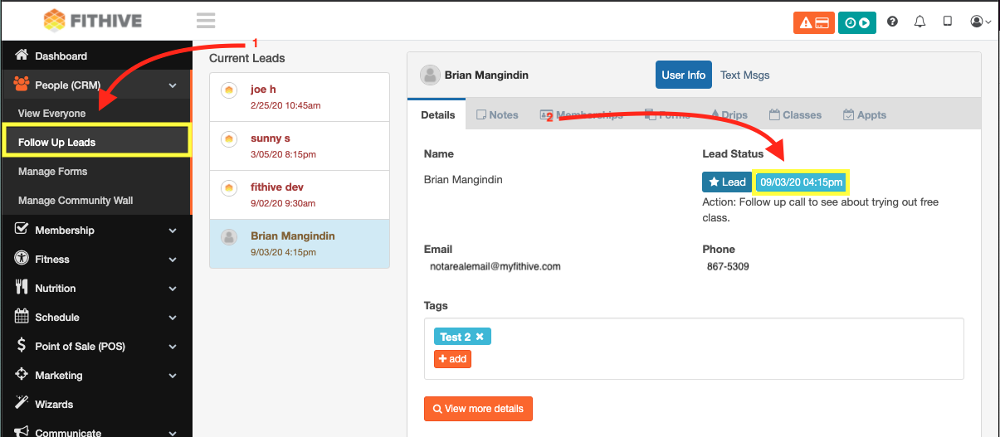Lead Follow Up Notes
This update gives you the ability to leave Next Action and Results notes directly through the Lead Follow Ups tool in your People (CRM). To access this, go to People CRM >> Lead Follow Ups >> select a lead from the list >> click on the follow up date >> then you can set follow up tasks, as well as leave notes on the results of the follow up. The next action/results notes will also be specifically marked in the Notes tab.
For any additional questions, please see our support library or email us at success@myfithive.com