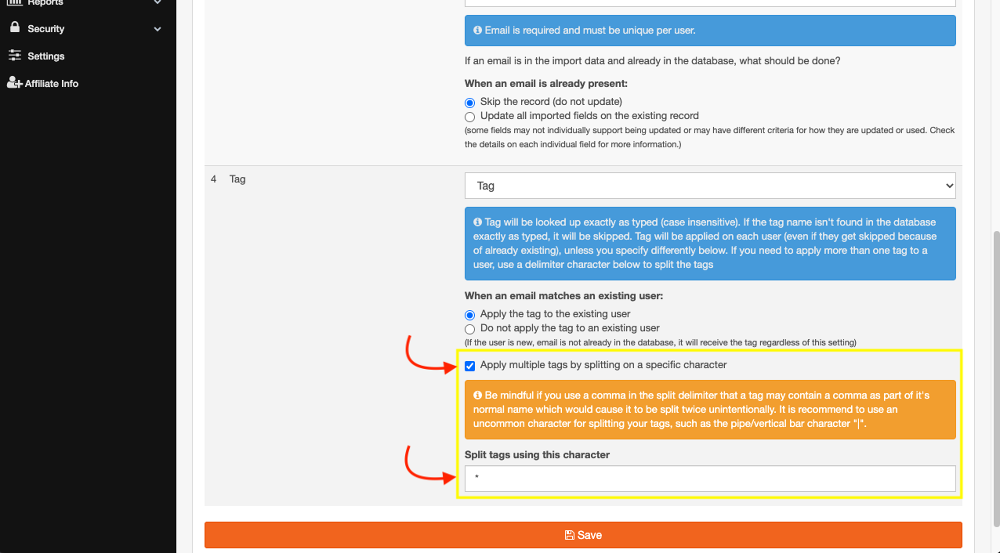Bulk Upload Multiple Tags
This feature allows the ability to bulk upload a list of contacts and assign them multiple tags. From your admin dashboard go to People (CRM) >> View Everyone >> Batch Tools >> Import >> Follow Import Steps >> Check Apply multiple tags by splitting on a specific character >> Enter character into Split tags using this character
Note: On the contact list that you are uploading, you will choose what character will separate the tags. You can choose any character (ex. | , /, *, -) to enter on your list and then you will put the same character you chose on in the Split tags using this character box. Be mindful if you use a comma in the split delimiter that a tag may contain a comma as part of its normal name which would cause it to be split twice unintentionally. It is recommended to use an uncommon character for splitting your tags, such as the pipe/vertical bar character "|".
As always, please feel free to reach out to success@myfithive.com with any questions you may have.