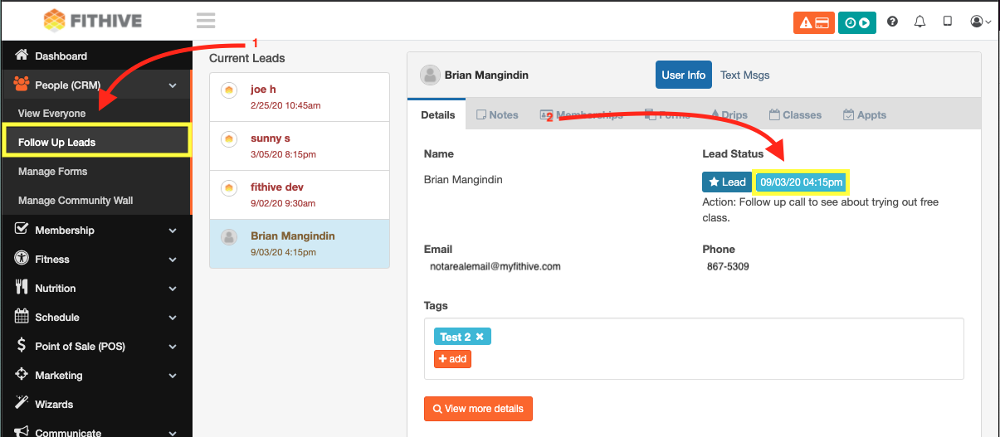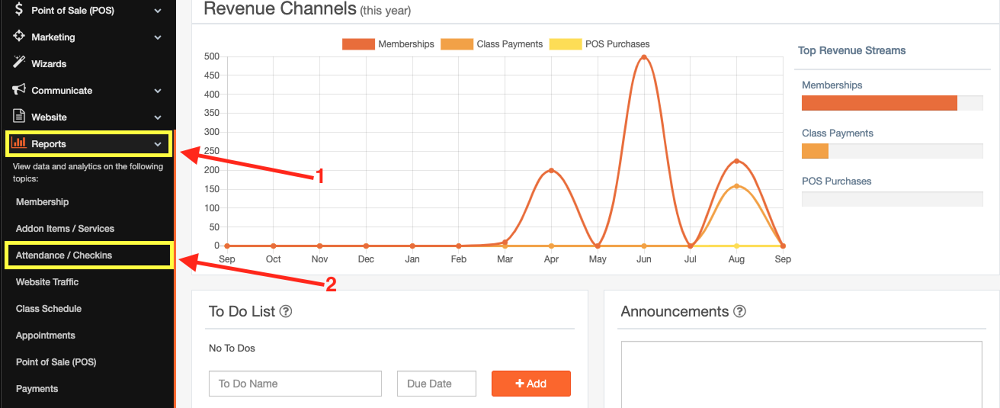Sept. Update Part II! Lead Follow Up Notes, Updated Attendance/Checkins Report, and more.
Sep 2, 2020
by Donny J.
September Update Pt. II
Picking right back up where we left off, we'd like to introduce you to a few more updates that have recently been pushed live.
Lead Follow Up Notes
This update gives you the ability to leave Next Action and Results notes directly through the Lead Follow Ups tool in your People (CRM). To access this, go to People CRM >> Lead Follow Ups >> select a lead from the list >> click on the follow up date >> then you can set follow up tasks, as well as leave notes on the results of the follow up. The next action/results notes will also be specifically marked in the Notes tab.
Attendance/Checkins Report - Expanded View
We have expanded the Attendance/Checkins report to give you the ability to view all checkins within a set time frame vs only displaying the top 20. To access this, go to Reports >> Attendance/Checkins >> then click View Full/More Details.
You can use the fields highlighted below so search checkins within a specific date range.
Lastly, the default settings will roll (tally) the total number of checkins together per member. If you want to see each individual checkin simply uncheck the box next to Rollup totals by user member.
Managing Waivers - Restrict Access
This last update will give the ability to restrict who has access to edit/manage the waivers in your Hive. To view/edit these settings, go to Settings >> User Roles >> either select an existing role or click Add Role >> then check the Manage Waivers box if you want this user role to have access to it; uncheck it if you don't.
If an admin/instructor has been set up with a user role with restricted waiver access they will not be able to access/edit them and will receive the message below if they attempt to.
As we continue to roll out new updates please don't hesitate to reach out to success@myfithive.com with any questions you may have.
Thanks!
-The FitHive Team