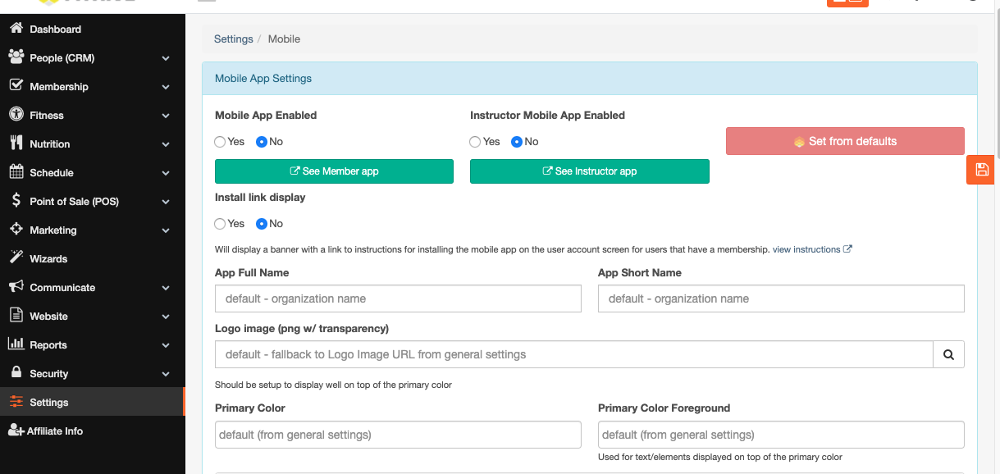FitHive Feature Updates - May 2020
May 6, 2020
by Joe H.
The community wall allows members to post and receive replies about any topic. As this feature gets developed more we'll be releasing additional ways that members can post automatically through the member app to encourage more engagement. Here are a few ways to utilize the community wall.
- Maxes
- Recipes
- Weight loss
- PR's
- At-home workouts
- New measurements
- Favorite workouts
- Challenges
Enable Your Community Wall Feature
From your admin dashboard go to Settings >> General Settings >> Scroll down to Community Wall >> Select Yes to Enable community wall >> Save
To add the Community Wall to your app go to Settings >> Mobile App >> Choose the section(s) you'd like to add this feature to. (Top Bar, Bottom Navigation, Dashboard Menu, Additional Menu)
Admin Access To Community Wall
From your admin dashboard go to People (CRM) >> Manage Community Wall
From the admin view, you can control all posts as well as create new ones.
Create New Post
Manage Posts
Member Access
Members can access the community wall by logging into your website or the app.
Website Access
View The Community Wall & Add Posts
Reply To Posts
From The App
Mobile App PWA View
If you'd like to learn more about this new feature or have any additional questions, please don't hesitate to contact us at success@myfithive.com. As always, thanks for being a part of the FitHive Family!
- The FitHive Team