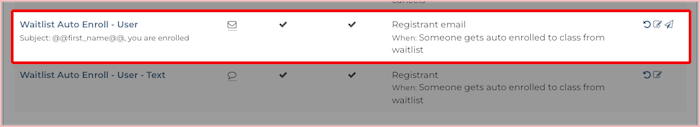Feature Updates Sept. 2024
Sep 5, 2024
by Donny J.
This post covers the next round of new FitHive features, updates and improvements for Sept 2024.
New Features/Updates
User Note Filter in People (CRM): View Everyone
We've added a new filter to People (CRM) >> View Everyone that allows you to search by terms/phrases from the Notes in user profiles. This can be useful to help locate users that haven't been tagged, or filled out a contact/custom form. For example, let's say a membership type that is set up to capture contact info early does not have a pre-reg tag assigned to it. If a user starts the signup process for that membership but abandons cart before paying, you can use the new Note filter to search for the membership name to see all users who abandonded cart (user notes are automatically created if a membership sign up is abandoned as long as Capture Info Early is enabled in the Membership Settings).
To access this, go to People (CRM) >> View Everyone >> Filters >> open the Note filters >> then you can type the text you'd like to search by in the Contains text field. You can also use Note Within Date Range to search for notes that were submitted within a specific date range.
The results will show all users with notes that contain the searched-by text.
If you select a user profile from the search results and navigate to the Notes tab, you'll see the note that contains the text you searched by.
Tag Added Date Range Filter in People (CRM): View Everyone
We've added another new filter to People (CRM) >> View Everyone that allows you to search for users that have been tagged with a specific tag(s) within a set date range. To access this, go to People (CRM) >> View Everyone >> select Filters >> then open the Tags filters.
You can then select which tag(s) you'd like to include (users with the tag) or exclude (users that don't have tag) from the search, then select the date range you'd like to search by.
Meeting Links for Virtual Appointments/Classes
You now have the option to add your own meeting links (Zoom, Google Hangouts, Jitsi etc) to your virtual classes and appointments. Please review the Meeting Links support article for full details.
Waitlist Auto-Enroll Text & Email Automations
We've added 2 new automations that, if enabled, will be triggered once a user on a class waitlist is auto-enrolled.
Waitlist Auto Enroll - User: this an automated email that will be sent to the waitlisted user(s) once they are auto-enrolled into the class. To turn on/edit this automation, go to Communicate >> Automate Emails/Texts >> navigate down to the Class Schedule section and select Waitlist Auto Enroll - User >> then check Yes for Enabled?
There's an additional option to Skip "Registrant Signup Class" automation, which will prevent the default class registration from being sent to the member as well. If you have the Registrant Signup Class automation enabled, we recommend enabling (Yes, skip it) this setting.
Waitlist Auto Enroll - User - Text: this is an automated text message that will be sent to the waitlisted user(s) once they are auto-enrolled into the class. To turn on/edit this automation, follow the same steps as above and select Waitlist Auto Enroll - User - Text >> then check Yes for Enabled?. Please note that you must have text messaging configured in your Hive for this to be available.
Update to Background Job Handler
For the most part, you won't notice any type of change with this update, but this allows the backend system to immediately execute background jobs such as updating the Hive admin notification, configuring text message services, and Stripe configuration/settings. Prior to this update, the background jobs were queried and executed every 2 minutes.
In The Works
Recurring Class Registrants
Admins and instructors will be able to set up members/users with recurring class registrations.
Multiple Payment Methods
Add multiple payment methods to a user account; admins, instructors, and users will be able to choose which payment method to use when processing a transaction.
Family/Sub-Accounts Phase 2
This update will allow payments to be linked between primary/sub-accounts.
Completed Checkin Automation
New automation that will notifiy admins when members/users have completed a client checkin.
We truly appreciate your continued feedback/suggestions as we continue to improve our platform and have tons of new features/updates planned. If you have any feature requests of your own, please feel free to submit them in the Feature Request portal. You can also reach out to success@myfithive.com if you have additional questions on any of the new updates or features. As always, thanks for being a part of the FitHive Family!