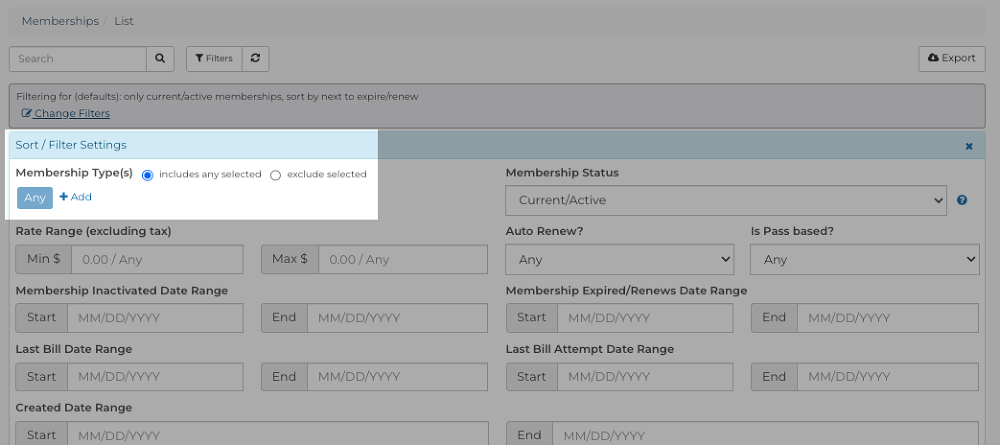FitHive Feature Update 7.10.23
Jul 10, 2023
by Donny J.
This support blog will highlight the existing and new features that have been updated/launched on this round of FitHive updates.
UPDATED FEATURES
Text Opt-in Compliance (IMPORTANT)
Due to recent updates to the A2P 10DLC regulations, businesses that use text messaging for marketing purposes must have opt-in verbiage/checkbox when capturing phone numbers from new leads. To help with this, we have added the necessary opt-in requirements to all areas that collect phone numbers, such as contact forms, custom forms, appointment bookings, membership signups, and more. This new opt-in will automatically be added so there is no further action you need to take. Additionally, if your text registration was recently rejected we'll be re-submitting it with the udpated opt-ins on your behalf today. You'll also be able to view who has opted in right through the user's profile. **Please note that existing users in your Hive will show that they have not consented to the new opt-in, but this does not prevent them from receiving texts sent from your Hive.**
CMS/Raw HTML Visual Editor
You can now preview any CMS or raw HTML code you add to any webpage in your Hive. As a reminder, this can be added to a web page by going to Website >> Manage Web Pages >> select the desired page >> select Add Content >> select the Raw HTML/CSS widget >> then paste in the applicabl code as desired. Once added, you can click on the preview button to see how the HTML/CSS looks/functions on your web page.
Auto-Complete Prevention
For Google Chrome users, we've added new measures to prevent auto-fill/complete from taking place when editing a user profile. Prior to this, admins who accessed their Hive through Google Chrome were experiencing issues that auto-filled email addresses into blank phone number fields, or passwords being overridden whenever editing a user profile.
New Filter Layout for People (CRM) >> View Everyone
As we continue to add more filtering options to People (CRM) >> View Everyone, we have udpated the Filters layout into sections the expand/collapse when clicked. Simply click on the desired section to expand its filtering options
Multiple Tag Search
You now have the option to select/exclude multiple tags when performing a search in People (CRM) >> View Everyone.
Exercise Library Improved View
We've updated the view of the Exercise Library, which now shows whether or not an exercise has a video assigned to it, as well as the option to preview it. You can learn more about this by checking out the How to Add an Exercise support article.
Manage Memberships - New Filter Options
We've added new filtering options to the Memberships >> Manage Memberships section of your Hive, which includes the ability to search for multiple membership types at once, instead of having to do multiple single searches. You can learn how to navigate this by checking out the Manage Memberships support article.
NEW FEATURES
Custom Form Exports
You now have the option to export custom form submissions from your Hive. To learn more, please review the How to Export Custom Form Submissions support article.
Report: Class Schedule: Registrants - Export
You now have the option to export the Class Schedule: Registrants report from your Hive. To learn more, please review the Class Schedule: Registrants support article.
Forms Filter in People CRM: View Everyone
This new filter in People (CRM) >> View Everyone gives you the ability to search for users who have filled out a custom form, or by the web page the form was connected to. This is a great way to identify leads/users who may have filled out at form that wasn't initially tagged. Please review the People (CRM): View Everyone: Forms Filter support article to learn more.
New Raw Files Capabilities
We've expanded the raw files capabilities in the Hives to now accommodate robots.txt and sitemap.xml files, which you can learn how to set up in the Settings: Raw Files support article.
UPCOMING FEATURES
Below are the "big" ticket updates we'll be working on next, or have already started building out:
- Auto-Enroll Class Waitlist: if enabled, this setting will auto enroll waitlisted users in the corresponding class (currently in development).
- Class Waitlist Text: new ability to text users on a class waitlist, instead of email only (currently in development).
- General Attendance/Class History Export: new option that will allow admins to export general attendance/class history report directly from the user profile. Additionally, users/members will be able to view and export this from their profile as well (currently in development).
- Family/Sub Accounts: set up memberships for multiple users under a single primary account (currently in development).
- Availability/Service-based Scheduling: instead of setting individual class times, you'll have the option to set up time blocks that will automatically update availability once a session has been booked. This will be great for personal training availability, as well as services such as body comp testing, hot/cold therapy, massage, etc.
- Multi-payment Methods: ability to store more than 1 payment method to a user's profile.
- Calendar integrations: connect the schedule in your Hive to iCal (Apple) and Google calendars.
We truly appreciate your feedback and suggestions as we continue to improve our platform. If you have any feature requests of your own, please feel free to submit them in the Feature Request portal. You can also reach out to success@myfithive.com if you have additional questions on any of the new updates or features. As always, thanks for being a part of the FitHive Family!